Fast, reliable Optoma projector repairs
We diagnose and repair Optoma projectors across the UK & Ireland. From DLP/DMD white-spots and colour-wheel faults to laser driver issues and LED driver failures, we fix the root cause using manufacturer-grade processes and parts.
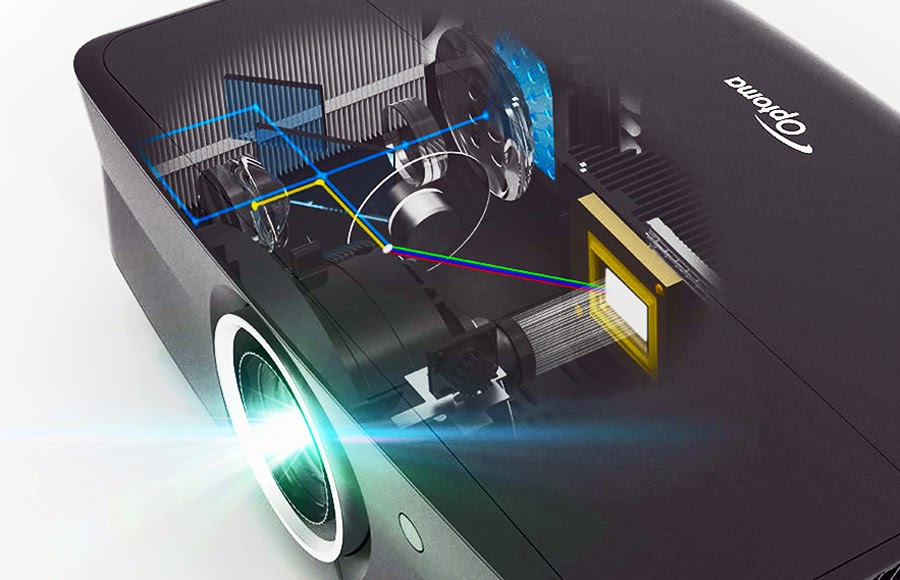
Lamp, Laser and LED Based Optoma Projector Repairs
Lamp won’t start (or shuts down in 30–90), Image dim / colour cast after lamp change, Overheating warning but fans are spinning, White dots appearing over time and many more issues.

Fast, reliable Optoma projector repairs across the UK
Wells Electronics Ltd services all Optoma ranges — lamp‑based, laser phosphor and LED. From flickering images and fan errors to advanced DLP/DMD faults, we diagnose precisely and repair properly, using manufacturer‑grade parts and processes.
We operate nationwide by secure courier and on‑site call‑outs for critical venues. Typical workshop turnaround: 3–7 working days after approval.
Common Optoma Repair Issues
Below are frequent symptoms we see on Optoma models from home cinema and education units to large‑venue and ultra‑short‑throw systems. If your issue isn’t listed, we’ll still diagnose it — these are simply the most common.
White spots / star‑field artefacts on image
Scattered white dots that persist across inputs are the classic sign of DMD micromirror failure. Over time, individual mirrors on the Digital Micromirror Device can seize in the “on” state, producing stuck white points. Replacement of the DMD (and inspection of the heatsink and thermal pads) is the proper remedy; software resets cannot cure hardware defects. We only source authentic DMD parts and re‑align the optical engine, then verify with uniformity and focus checks.
Fan spinning but overheating warning appears
If fans audibly start yet the unit throws a thermal error within seconds, the fault is often a burnt or drifting fan controller or an RPM tach feedback issue. Optoma models monitor fan speed from multiple zones (lamp/laser, DMD, PSU). If the controller IC or hall sensor path is compromised, the projector misreads airflow and shuts down. We test fan rails, replace damaged controllers, and recalibrate tach thresholds where required.
Colour wheel noise, strobing, or “rainbow” artefacts
Single‑chip DLP units rely on a high‑speed colour wheel. Bearing wear or shattered segments cause noise, colour flicker, or intermittent colour loss. We replace wheels, re‑index sensors, and re‑tension mounts to factory spec, then run extended thermal cycles.
HDMI handshake / no signal on one port
ESD damage and ageing EDID/HDCP devices are typical. We rework HDMI input stages, replace level shifters, and update EDID tables where applicable. Signal integrity is checked at multiple resolutions and refresh rates.
Power supply failures
Symptoms include repeated clicking, no power, or shutdown under load. We replace high‑ESR capacitors, MOSFETs, startup resistors, and optocouplers as needed, reflow dry joints and verify ripple under full brightness load.
Dust blobs / soft focus
Fine dust on DLP optics or lenses presents as fuzzy patches. We perform controlled optical cleaning, re‑seal critical paths, and reset focus/keystone. Always avoid DIY blowers — they drive dust deeper into the engine.
Lamp‑Based Optoma Repairs
Lamp models remain workhorses of classrooms, churches, and home cinemas. While lamps are consumables, many “lamp” errors trace to ballast, colour wheel sync, cooling, or power delivery. Our process isolates the true root cause so you replace only what’s necessary.
What we service
- Genuine lamp replacement with runtime reset and photometric brightness check
- Ballast diagnosis (ignition, strike stability, end‑of‑life detection circuits)
- Cooling path restoration (fans, ducts, heatsinks, thermal pads)
- Colour wheel alignment and tach sensor calibration
- Optical engine cleaning and re‑seal (to prevent dust re‑ingress)
- Firmware updates and error memory clear where supported
Symptoms we resolve
- “Lamp” light solid or blinking; projector cycles on/off
- Sudden dimming, pink/green tint after lamp change
- Lamp ignites but extinguishes after 30–90 seconds
- Fan roars to max and unit shuts down
Laser (Laser‑Phosphor & UST) Optoma Repairs
Laser‑phosphor Optoma projectors (including ultra‑short‑throw cinema and education lines) offer instant on/off and long life, but they still rely on precise cooling, laser drivers, and phosphor wheels. When faults occur, proper ESD‑safe, optics‑safe handling is essential.
Typical laser faults
- Overheating or temperature error despite clear vents
- Dim/uneven brightness — degraded phosphor wheel or optics
- Fan controller failure causing premature thermal shutdown
- Laser driver board failure; unit won’t strike or remains in standby
- Focus drift on UST units due to dust, shock, or optical track wear
What we do
- Clean, re‑grease and align phosphor assemblies
- Replace failing fans and controllers; recalibrate tach feedback
- Service laser PSU and driver boards at component level
- Re‑collimate and re‑seal optical paths; recalibrate keystone/geometry
- Firmware checks and service menu diagnostics (where available)
LED Optoma Repairs
LED models trade raw brightness for longevity and instant start‑up. Their faults tend to centre on drivers, thermal management, and optics rather than consumable lamps.
Common LED issues
- Intermittent start or colour cast — ageing LED drivers
- Weak red/green/blue channel due to thermal wear
- Fan noise or speed errors after years of dust accumulation
- Soft edges, dust blobs on portable models
Our approach
- Driver board repair or replacement and ripple verification
- Thermal paste refresh and heatsink service
- Quiet fan replacements and controller recalibration
- Optical cleaning and re‑seal for long‑term clarity
Optoma Error Codes & Indicators
Optoma projectors use a mixture of on‑screen messages and LED indicators on the control panel. While exact meanings vary by model, the patterns below are widely observed. We’ll confirm against your model during intake.
Typical LED indicators
| Indicator | Meaning | Next steps |
|---|---|---|
| Lamp LED solid red | Lamp end‑of‑life or strike failure | Check lamp, ballast, and door interlock; do not keep forcing starts. |
| Temp LED solid/blinking red | Overheat or fan RPM out of range | Inspect fans, ducts, controller board; clear dust; verify sensors. |
| Power LED blinking | Warm‑up / cool‑down state, or PSU fault if persistent | Allow full cycle; if stuck, test PSU rails and startup circuitry. |
| All LEDs blinking | General fault / protection | Read error memory; component‑level diagnosis required. |
Many models log internal errors accessible via service menus (Menu + power sequences). We retrieve these during diagnostics.
Maintenance & Care
Thoughtful maintenance extends life, preserves brightness, and prevents catastrophic faults. Our maintenance plans are tailored for venues, schools, and home cinemas alike.
Preventative routines
- Quarterly: dust inspection, vent clear, filter check (if fitted), firmware review
- Annually: deep clean of optics path, fan RPM calibration, thermal paste refresh on high‑hour units
- Environment: control heat and airborne dust; consider enclosures for UST units in classrooms
- Power: use surge protection; avoid frequent mains cycling
For lamp models
- Replace lamps before catastrophic failure to protect colour wheels
- Always seat the lamp fully; do not touch the bulb glass
- After lamp change, run at full brightness for 10–15 minutes to stabilise
Request a Quote
Tell us the model, hours (if known), a brief fault description, and any LED indicators you’ve observed. We’ll reply with guidance and an estimated cost.
Optoma models we service






Images are illustrative of the Optoma ranges we repair: lamp-based, laser/UST, and large-venue models.